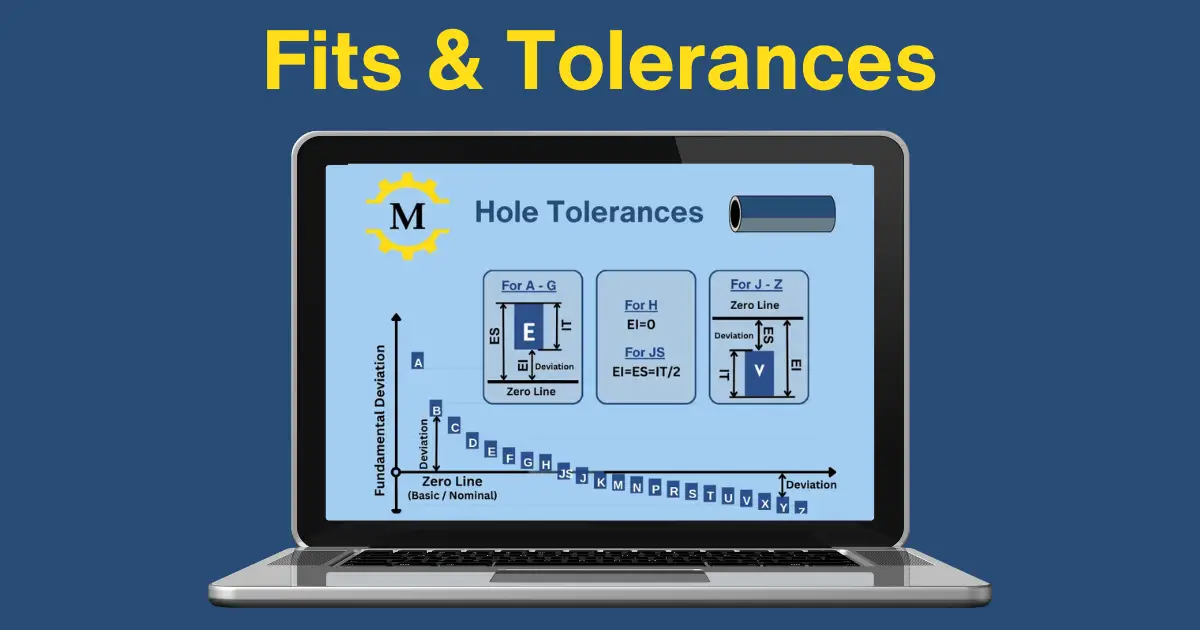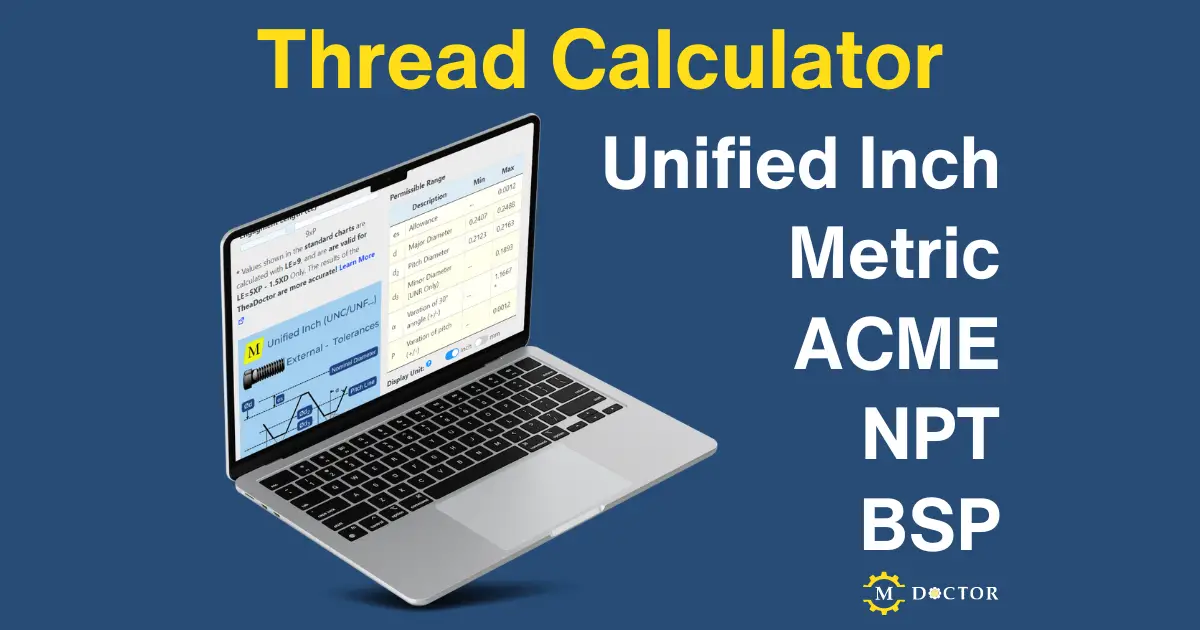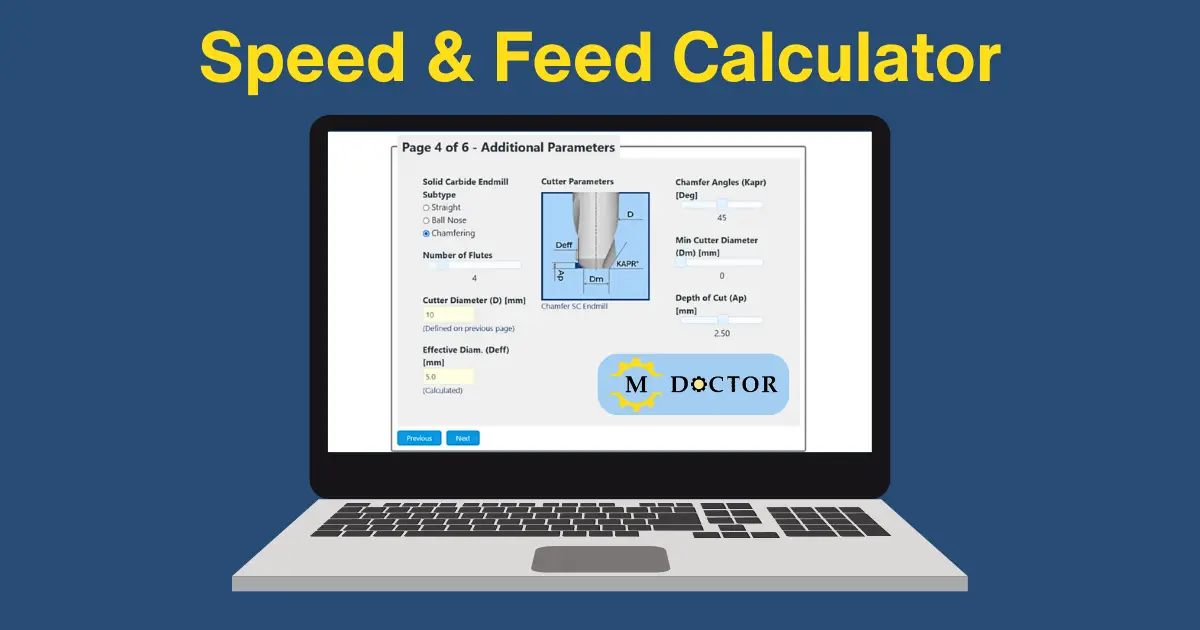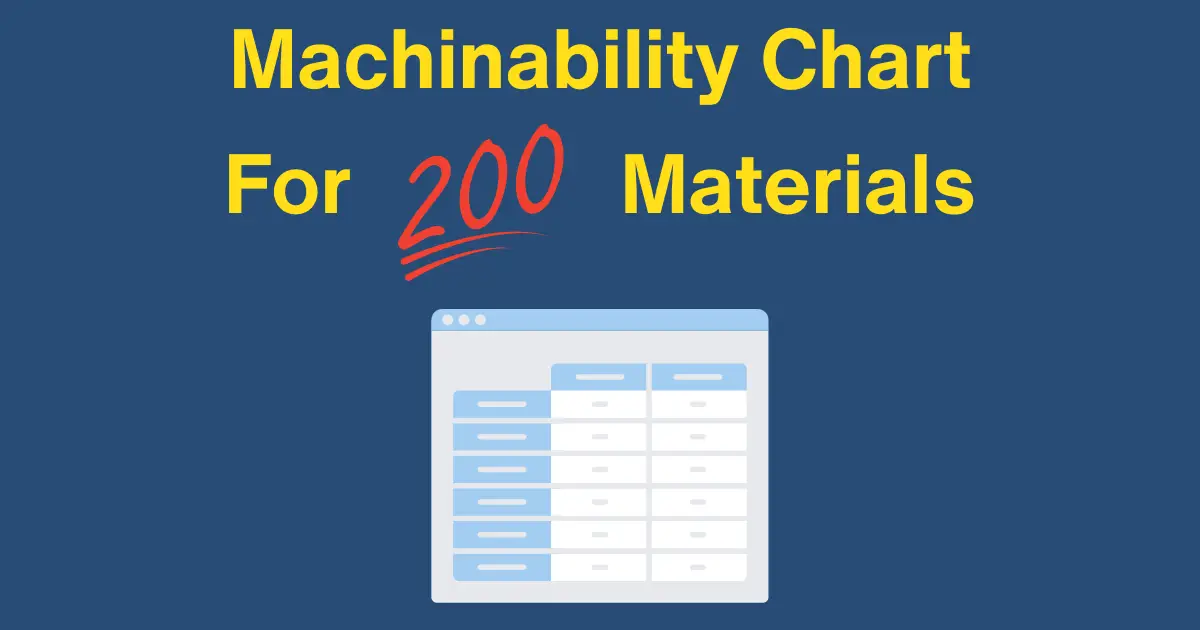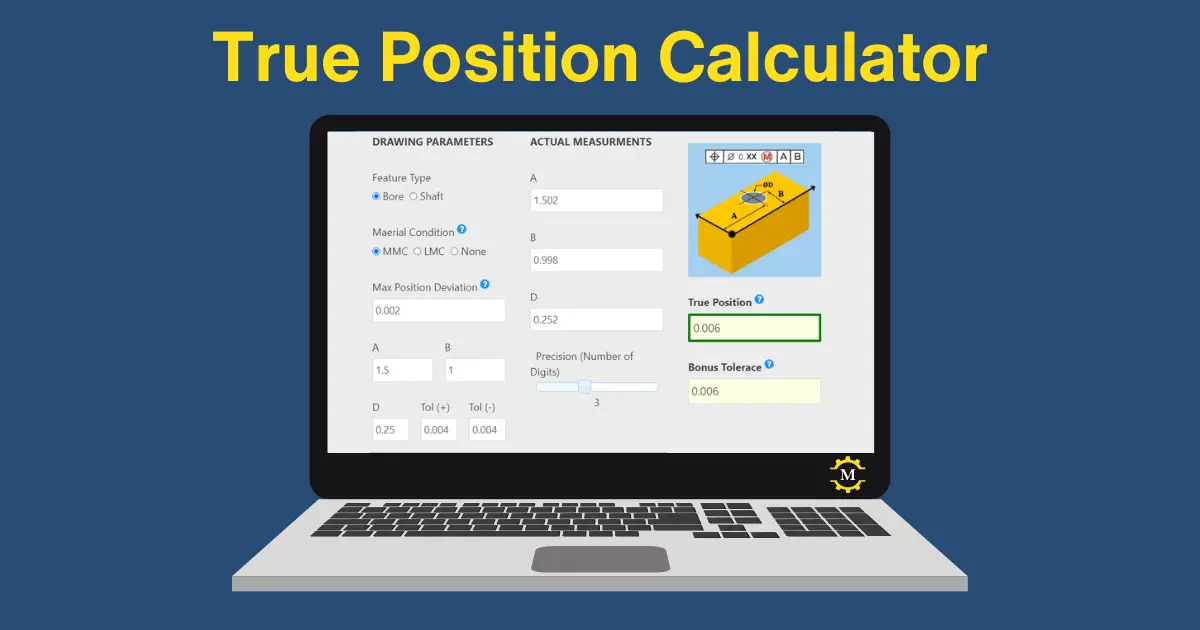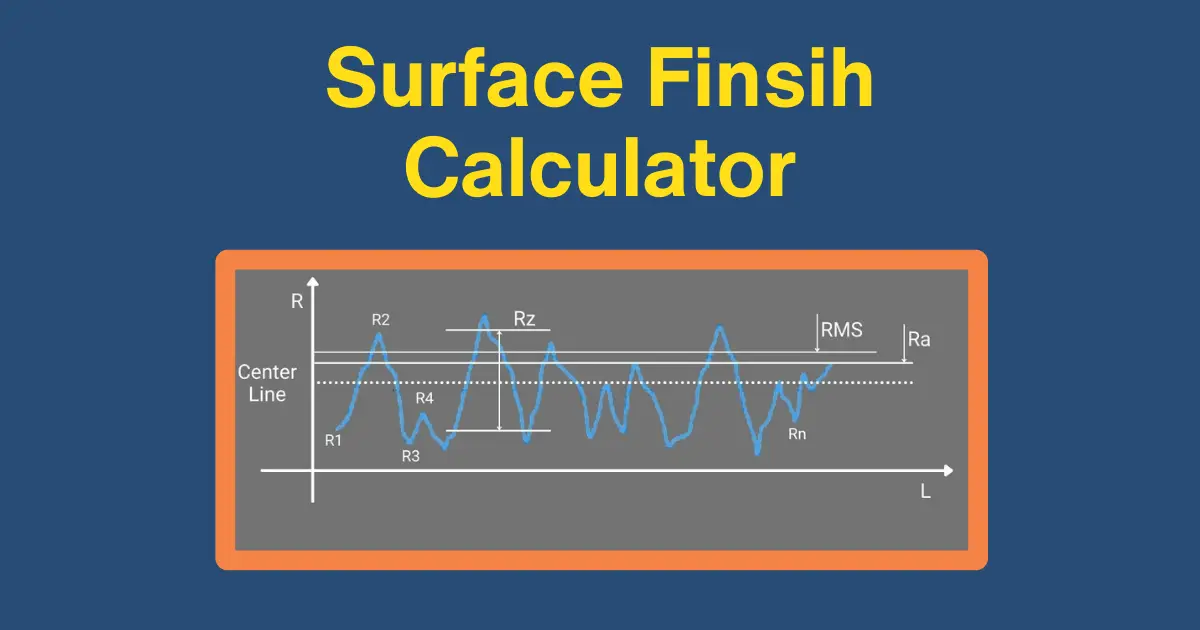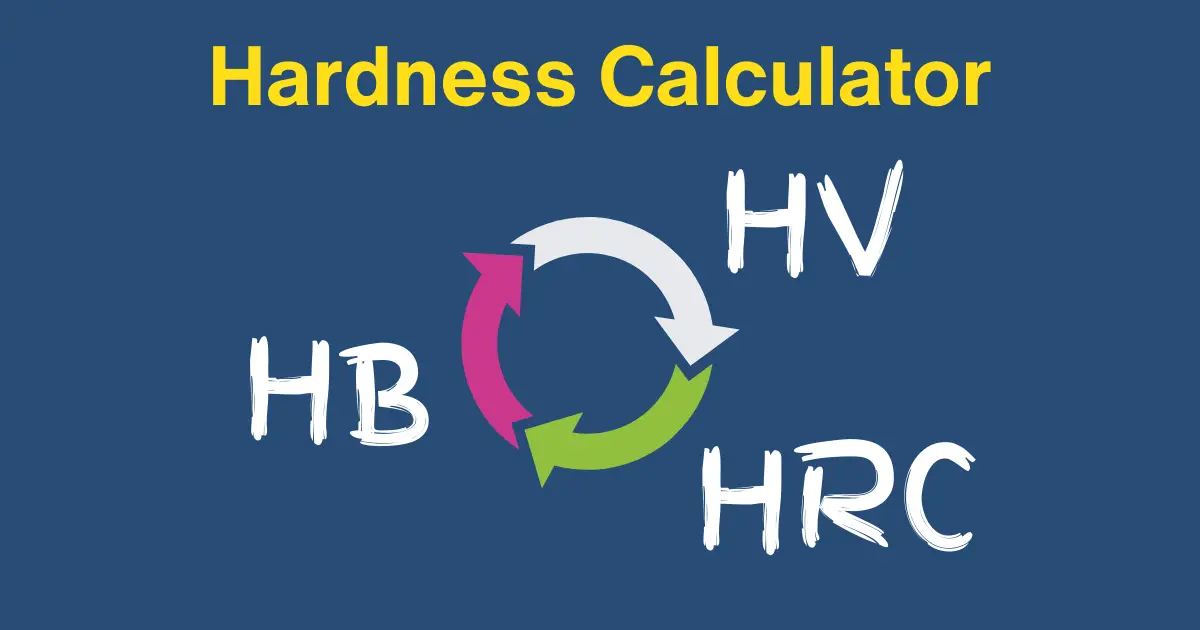Table of Contents
G codes: Full list (Milling & Turning)
* Click the G Code to read the full explanation
| Gcode | What it Does | Advanced | Milling | Turning |
|---|---|---|---|---|
| G00 | Linear Rapid Positioning (Rapid Traverse) | X | V | V |
| G01 | Linear interpolation with Controlod Feed | X | V | V |
| G02 | Circular Interpolation CW | X | V | V |
| G03 | Circular Interpolation CCW | X | V | V |
| G04 | Dwell (Time delay) | X | V | V |
| G09 | Exact stop | X | V | V |
| G10 | Modifies Work Coordinate Position | V | V | V |
| G15 | Polar Coordinates Off | X | V | X |
| G16 | Polar Coordinates On | X | V | X |
| G17 | XY plane selection | X | V | X |
| G18 | ZX plane selection | X | V | X |
| G19 | YZ plane selection | X | V | X |
| G20 | Input in inch | V | V | V |
| G21 | Iinput in mm | V | V | V |
| G22 | Stored Stoke Limit On | V | V | V |
| G23 | Stored Stoke Limit Off | V | V | V |
| G27 | Reference Point Return Check | V | V | V |
| G28 | Return to reference point | X | V | V |
| G29 | Return from reference point | V | V | V |
| G30 | Return to alternate home position | V | V | V |
| G31 | External skip function (Probe trigger) | V | V | V |
| G33 | Thread cutting, constant lead | V | X | V |
| G34 | Thread cutting, increasing lead | V | X | V |
| G35 | Thread cutting, decreasing lead | V | X | V |
| G40 | Tool compensation cancel | X | V | V |
| G41 | Tool compensation left | X | V | V |
| G42 | Tool compensation right | X | V | V |
| G43 | Tool length compensation (+) | X | V | V |
| G44 | Tool length compensation (-) | X | V | V |
| G49 | Cancel tool length compensation | X | V | V |
| G52 | Offset axis relative to 0 point | V | V | V |
| G53 | Cancel Axsis Ofset | V | V | V |
| G54 | Select coordinate system #1 | X | V | V |
| G55 | Select coordinate system #2 | X | V | V |
| G56 | Select coordinate system #3 | X | V | V |
| G57 | Select coordinate system #4 | X | V | V |
| G58 | Select coordinate system #5 | X | V | V |
| G59 | Select coordinate system #6 | X | V | V |
| G61 | Exact stop check mode | X | V | V |
| G62 | Automatic corner overide | V | V | V |
| G64 | Cancels Exact stop mode (G61) | X | V | V |
| G65 | Macro Call | V | V | V |
| G66 | Modal mode for Macro Call | V | V | V |
| G67 | Cancel modal mode for Macro Call (G66) | V | V | V |
| G68 | Coordinate syslaim rotation ON | V | V | X |
| G69 | Coordinate syslaim rotation OFF | V | V | X |
| G70 | Finishing Canned Cycle | V | X | V |
| G71 | Rough Turning Canned Cycle | V | X | V |
| G71 | Okuma Threading Cycle | V | X | V |
| G72 | Facing Cycle | V | X | V |
| G73 | Peck drilling cycle | V | V | V |
| G74 | Milling tapping cycle | V | V | X |
| G74 | Lathe pecking drilling Cycle | V | X | V |
| G75 | Lath Grooving canned cycle | V | X | V |
| G76 | Lathe threading cycle | V | X | V |
| G76 | Milling fine boring cycle | V | V | X |
| G80 | Canned cycles cancelation | V | V | V |
| G81 | Drilling cycle without dwell | V | V | X |
| G82 | Drilling cycle with dwell | V | V | X |
| G83 | Deep hole, peck drilling cycle | V | V | X |
| G84 | Tapping cycle | V | V | X |
| G85 | boring, no dwell, feed out | V | V | X |
| G86 | boring, spindle stop, rapid out | V | V | X |
| G87 | boring cycle with manual retraction | V | V | X |
| G88 | Boring cycle with spindle stop | V | V | X |
| G89 | Boring cycle with Dwell | V | V | X |
| G90 | Absolute programing mode | X | V | V |
| G91 | Incremental (Relative) progeaming mode | X | V | V |
| G92 | Temporary Zero point | X | V | V |
| G93 | Feedrate mode - Inverse time | V | V | X |
| G94 | Feedrate mode - by time | V | V | X |
| G95 | Feedrate mode - Per revolution | V | V | V |
| G96 | Constant Surface Speed Control | X | V | V |
| G97 | Constant Spindle Speed Control | X | V | V |
| G98 | Return to initial point in canned cycle | V | V | X |
| G99 | Return to reference point in canned cycle | V | V | X |
What is a G code?
G-code is the common name for the most widely used CNC programming language. It was developed in the 1950s at MIT. The language is very “primitive” by today’s standards. All the commands are represented by codes (G01, G02, etc..) and not by meaningful words. Variables are represented by numbers(#500, #151, etc..) and not by words; conditional logic is very limited. Amazingly this 70-year-old language is still the industry standard. Several tool manufacturers developed higher-end Wizard-like languages such as Mazak – Mazatrol or Okuma – AOT, but none of them gained very high popularity.
The target of the code is to control the movements of a computerized controlled machine. The code basically “tells” the machine in what path to move from one coordinate to the next (Called “Toolpath”), and at what speed (Called “Feedrate”).
G code syntax
Sample short program
N10 O1000;
N20 T05;
N30 G01 A10 X40 Z60 F1.0 S1000;
N40 M05;
What does each letter in the program mean?
| Letter | Role |
|---|---|
| X,Y,Z,A,B,C | Coordinates for Movement |
| F | Spindle Speed – The speed at which the spindle should be rotating. |
| S | Spindle Speed – The speed the spindle should be rotating. |
| I,J,K | Arc center for G02/G03 |
| O | Program Number |
| N | Line (Block) Number |
| M | Miscellaneous function – See separate List |
| T | Select a tool from Magazine / Turret |
| P | Parameter Number |
M Codes
“G” stands for Geometry; hence, the G-Code commands are responsible for the movements of the machine that create the geometry of the part. “M” stands for Machine (or Miscellaneous), and the M-Codes are responsible for Machine commands that cause particular operations of the equipment. Unlike G-codes, which can appear multiple times on the same line, M-Code is limited to one code per line.
List of M-codes
| Code | Description | The spindle will start to rotate in CW direction at the speed given in the S parameter. |
|---|---|---|
| M00 | Machine Stop | The Machine will stop the operation in the middle of the program |
| M01 | Optional stop | The machine will stop in the middle of the program only if the optional stop button is “On”. |
| M02 | program End | End of Program |
| M03 | Spindle on CW direction | The spindle will start to rotate in CW direction at the speed given in the S parameter. |
| M04 | Spindle on CCW direction | The spindle will start to rotate in CW direction at the speed given in the S parameter. |
| M05 | Spindle stop | The spindle will stop rotating |
| M06 | Automatic tool change (ATC) | The spindle will start to rotate in CCW direction at the speed given in the S parameter. |
| M07 | Mist (Shower) Coolant On | A spray of coolant fluid droplets |
| M08 | Flood Coolant On | An overflowing of coolant fluid. |
| M09 | Coolant off | Shut down the coolant (Both M07 & M08) |
| M30 | End of Program | The spindle will start to rotate in CW direction at the speed given in the S parameter |
| M41 – M44 | Gear selection | Select the gear suitable for the spindle speed (ON lathe Machines) |
| M48 | Feedrate override On | Placed at the end of the subprogram and returns the control to the main program one line after the line it was called from. |
| M49 | Feedrate override Off | Operator feedratee override is ignored. |
| M98 | Subprogram call | Passes control to the subprogram number provided in parameter P |
| M99 | Subprogram end | The machine will change the tool and pick from the Turret/Magazine a new tool according to the “T” parameter. |